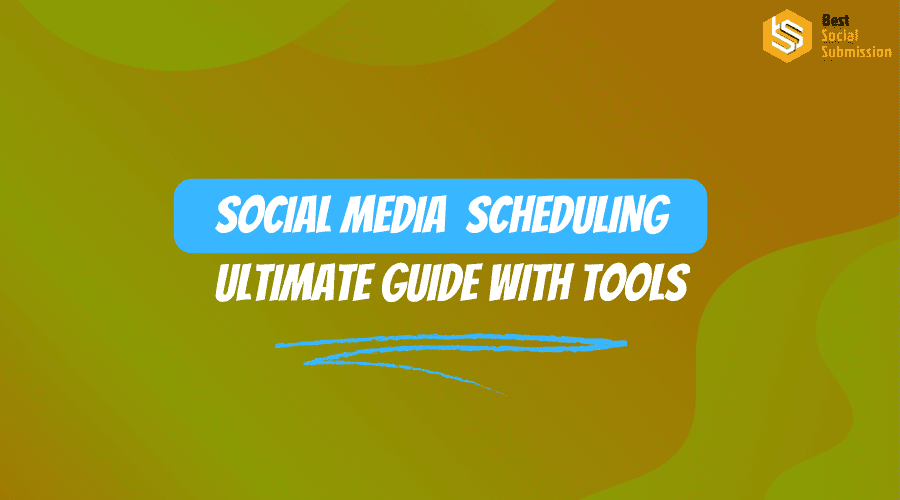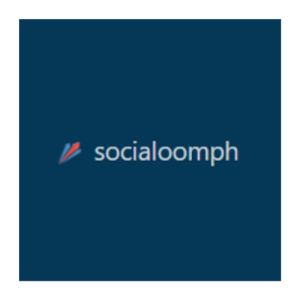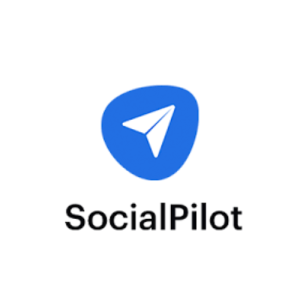What is a social media posts scheduler?
Social media scheduling tools are invaluable resources for businesses and marketers alike. These remarkable tools empower you to schedule multiple posts across various social media accounts effortlessly. Think of them as digital calendars that enable businesses to strategically plan their social media content and automate the posting process.
In addition to streamlining your social media presence, some scheduling tools go above and beyond by providing comprehensive analytics and insights into your brands social media performance. This invaluable feature allows businesses to craft compelling content that deeply resonates with their target audience, creating highly effective social media strategies.
Key Benefits of Social Media Scheduling
There are plenty of benefits to using social media scheduling, and posting tools have plenty of benefits. Here are seven:
Time Efficiency:
Scheduling social media posts in advance saves time. Instead of manually posting content at specific times throughout the day, scheduling allows you to plan and schedule multiple posts in one sitting. This frees up your time to focus on other important tasks and responsibilities.
Consistency:
Consistency is crucial for social media success. Scheduling posts ensures a consistent flow of content, maintaining an active and engaging presence on social media platforms. It helps you stay consistent with your posting frequency and ensures your audience receives regular updates, increasing brand visibility and engagement.
Strategic Planning:
Scheduling allows you to plan your social media content strategically. You can align your posts with specific events, promotions, or campaigns, ensuring your messaging is timely and relevant. It enables you to maintain a cohesive content strategy and deliver consistent brand messaging to your audience.
Audience Reach Optimization:
You can reach a broader audience by scheduling posts at different times of the day and week. You can analyze data and insights to determine the optimal times for posting based on your target audiences online behavior. Scheduling posts during peak engagement times maximizes your reach and ensures your content reaches the right people at the right time.
Stress Reduction:
Scheduling social media content in advance helps alleviate the stress of last-minute posting. Instead of feeling pressured to create and publish content on the spot, you can plan and have a clear roadmap of what and when to post. This reduces the stress associated with constantly managing and monitoring social media accounts.
Post Optimization:
Many scheduling tools provide additional features that enhance your posts performance. You can use these tools to optimize your content by adding relevant hashtags, tagging users, including multimedia elements, and more. Utilizing these features can make your posts more engaging and effective.
Analytics and Insights:
Scheduling tools often have built-in analytics and reporting features. These features provide valuable insights into your social media performance, such as engagement rates, follower growth, and reach. Analyzing these metrics, you can better understand what content resonates with your audience and make data-driven decisions to improve your social media strategy.
Top Social Media Scheduling Tools for 2024:
1. Brandwatch
Brandwatch provides social media professionals comprehensive features to listen, engage, measure, schedule, and publish impactful content.
Brandwatch offers two plans: Essential and Full Suite. The Essential plan caters to single users and small teams, focusing on a content calendar, campaign planner, advanced analytics, and community management. The Full Suite plan is designed for larger companies with multiple teams and markets. It includes everything from the Essential plan, unlimited channels, reporting, teams, social media advertising, competitor benchmarking, and collaboration and approval flows.
The content calendar is considered a vital tool in Brandwatch. It offers a centralized view of scheduled content across multiple social networks, allowing users to plan, schedule, edit, and post directly from the calendar. The Campaign Planner feature facilitates mapping, brief creation, rollout, and collaboration for social media campaigns.
Brandwatch supports various media formats, including images, videos, Instagram Stories, and Facebook carousels. The “Content Pool” serves as a shared media library, and teams can utilize roles, approval processes, and an audit trail to enhance content quality. Email notifications, note sharing, and agency access are also available, ensuring smooth collaboration and streamlined workflows.
Users can customize their inboxes with multiple feeds, labels, and filters. They can create custom response templates for efficient replies and bulk actions.
The Full Suite plan offers additional benefits such as Facebook and Instagram ad promotion within Publish, enabling cross-channel advertising, automation, saved target audiences, ad duration control, automated ROI tracking, and real-time insights. Social listening features allow tracking trends, monitoring brand mentions, custom queries, sentiment analysis, multilingual monitoring, extensive data filtering, and campaign tracking.
Rating
- Features 5.0
- Ease of Use 4.5
- Support 5.0
- Overall Score 4.8
Features & Pricing
- Analytics
- Automated Publishing
- Content Management
- Keyword Filtering
- Multi-Account Management
Price on request
Best for
Mid to Large-sized Businesses
2. Loomly
Loomly is a strong platform for managing and scheduling social media posts with a simple, user-friendly layout. After a 15-day, no-credit-card trial, there are four pricing options available. They start at the $26/month Base Plan for users with 10 or fewer social media accounts and go up to the $269/month Premium Plan, which supports up to 30 users and 50 social media accounts.
One useful feature of Loomly is that you can set various calendar workflows. The default setting for teams with more than one collaborator is:
- Draft
- Pending Approval
- Requires Edits
- Approved
- Scheduled
- Published.
The procedure for creating a post is simple to follow. You can start a post from scratch or use post inspiration from RSS sources to generate fresh posts automatically. Before you can alter the posts specifics for the social networks you want to use, you must first construct the posts base copy. You may tailor your audience and establish a budget for your campaign if you want to make a paid post for Facebook from within Loomly.
Another useful feature of Loomly is its interaction screen, where you can manage comments and messages and track social handle mentions (through tagging).
Rating
- Features 4.1
- Ease of Use 4.6
- Support 4.7
- Overall Score 4.5
Features & Pricing
- Analytics
- Automated Publishing
- Contact Management
- Customer Targeting
- Keyword Filtering
Price starts at $26
Pros and Cons
- Intuitive management tool
- Inexpensive
- Easy-to-learn platform
- Requires additional integrations for some social publishing
- Too many bots may bother users
- The calendar function may be hard to access
Best for
Agencies, freelancers, startups, nonprofit organizations, influencers & individuals
3. Iconosquare
Iconosquare has broadened its range of services to include multi-profile social management and a potent scheduling tool, even though it is best known for its in-depth social analytics. The various tools cover Facebook, Instagram, Twitter, and LinkedIn; however, LinkedIn and Twitter now have fewer features. The only Iconosquare tools applicable to your LinkedIn account, particularly, concentrate on analytics.
You can schedule Instagram and Facebook posts in advance from your computer or on the Iconosquare app. Insert saved captions or hashtag lists, schedule your first comment, and cross-post to multiple profiles at once in a few clicks. Then, easily preview scheduled posts and re-order your feed using drag and drop.
You can automatically schedule photo and video posts to Instagram and Facebook through Iconosquare. Using automatic publishing, tag accounts and locations in your single-image posts when posting to Instagram. Tag your location or mention other Facebook pages when posting to Facebook. You need to schedule Instagram Stories and carousels on the Iconosquare website, being notified on your mobile at the time of the post to finish the publishing process on Instagram. No such restrictions reply to traditional Instagram posts, however.
Create captions and lists of frequently used hashtags in advance, then copy and paste them into your posts when scheduling content.
Iconosquare handles media well. Upload, label, and organize photos and videos from your computer, Dropbox, Google Drive, or OneDrive. Easily schedule posts using content from your media library. Iconosquare even tags any image you use so you don’t accidentally repeat it in a later post.
Rating
- Features 4.4
- Ease of Use 4.4
- Support 4.4
- Overall Score 4.4
Features & Pricing
- Analytics
- Automated Publishing
- Contact Management
- Keyword Filtering
- Multi-Account Management
Price starting at
$49
Best for:
Brands and Agencies
4. Levuro
With crucial capabilities like post-scheduling, streamlined social media planning, and thorough analytics, Levuro stands out as a versatile social media management platform. Levuro makes planning your social media posts simpler than ever, giving you more time to devote to other areas of your life or business while maintaining a regular publishing schedule.
The tool’s editorial planning function notably presents a user-friendly calendar view, simplifying your social media strategy. It permits you to organize and rearrange your planned posts with a simple drag-and-drop mechanism while also allowing you to switch between list view and calendar view as per your preference.
To optimize your productivity, Levuro allows you to schedule LinkedIn, Instagram, and Facebook content ahead of time. This functionality supports bulk scheduling, enabling you to focus on other tasks without manually posting content daily. Scheduling posts using Levuro is an easy task, even in its free version, thus making your social media management efficient and hassle-free while acting as your personal social media calendar.
Levuro offers a free plan, while paid options range from ‘Starter’ at €14/mo to ‘Business’ at 99€/mo and a custom ‘Enterprise’ plan. Features increase with each upgrade, and all paid plans include a 14-day free trial.
Rating
- Features 4.0
- Ease of Use 4.9
- Reporting 4.4
- Overall Score 4.5
Features & Pricing
- Automated Publishing
- Content Management
- Post Scheduling
- Reporting/Analytics
- Team Workflow & Collaboration
Price starting at
$15
Best for
Small to medium-sized businesses
5. Agorapulse
Agorapulse offers teams and businesses an affordable social media calendar and management solution. It has four plans, ranging in price from $49 per month for the Standard plan to the Custom pricing Enterprise plan. The number of social accounts and users supported by each plan varies significantly, while there are distinctions in data retention and ad comment monitoring.
You can use Agorapulse to publish, engage, listen, report, and collaborate with your social networks. It supports Facebook, Twitter, Instagram, LinkedIn, Google +, and YouTube.
You can centrally post to all your social accounts, with a queue or schedule ensuring your content is delivered at the best times. It allows you to re-queue or reschedule evergreen posts. You can also tweak each post to take advantage of features specific to each social network.
Rating
- Features 4.0
- Ease of Use 4.6
- Support 4.8
- Overall Score 4.5
Features & Pricing
- Analytics
- Automated Publishing
- Contact Management
- Content Management
- Conversion Tracking
Price starting at
$49
Best for
Mid-sized agencies, mid-sized businesses, and some enterprise brands.
6. HeyOrca
HeyOrca makes planning, scheduling, and publishing social media updates simple. Starting is as simple, and it provides a variety of tutorials and guides to assist with the onboarding procedure. Its user-friendly layout emphasizes calendars, making it easy to see your upcoming articles and instantly identify any days you might not have enough content planned.
It’s an attractive option, especially for social media marketing agencies, and is trusted and loved by more than 10,000 social media managers across the globe. One of the reasons why it was launched in the first place was to fill the gap in the market for a reliable tool that creative agencies could use for content creation and collaboration.
It, for example, includes multiple social calendars allowing you to separate different clients. Another useful feature for agencies is its content and media libraries, where you can manage your posts and media assets. Then, after you and the rest of your team have exchanged feedback (which can be done directly on the posts) and you’re ready to present your ideas to your clients, the final approval phase is just as seamless. Instead of sending emails back and forth, clients can approve or reject a post directly on the platform.
HeyOrca offers three plans: Basic, Standard, and Pro. These plans support direct publishing to Facebook, TikTok, Instagram, Twitter, LinkedIn, Google My Business, and Pinterest. What’s more, each of these plans also includes unlimited users, just another reason why it’s a great tool for collaboration.
Overall, HeyOrca is a solid solution for scheduling and much more. While it’s mostly aimed at agencies, brands looking for a social media platform to use in-house will also find its features helpful and intuitive.
Rating
- Features 4.2
- Ease of Use 4.9
- Reporting 4.5
- Overall Score 4.5
Features & Pricing
- Automated Publishing
- Contact Management
- Multi-Account Management
- Post Scheduling
- Multi-User Collaboration
Price starting at
$59
Best for
Agencies and teams
7. Onlypult
According to their advertising, Onlypult is the only platform for brands, agencies, and companies to work with social media. It does more than that, enabling you to edit photographs and videos and share them with blogs, messengers, and social media. Indeed, the number of apps you can schedule content to is among the most extensive weve ever seen. These include Facebook, Instagram, Twitter, LinkedIn, Google My Business, YouTube, TikTok, Tumblr, WordPress, Telegram, Vkontakte, Odnoklassniki, Pinterest, and Medium.
Onlypult offers four plans, differentiated by size: Start, SMM, Agency, and Pro. Each plan allows you to use different numbers of managers, accounts, and tracked users. Otherwise, the plans give you access to an image editor, video editor, multiple simultaneous accounts, hashtags, a planner, a calendar, and automatic post deletion.
You can upload photos and videos via the web, schedule your posts for the future and publish them in real time. Onlypult’s scheduling allows you to create multiple social posts and set days and times to push them to your social channels. You can even schedule carousel posts and Stories. In addition, you can set posts to auto-delete at a scheduled time, so you don’t have to worry about promotional links and codes floating around on the web or people querying old posts and asking for special discounts.
Usefully, you can multipost with Onlypult. You can create copy and apply it to multiple posts using different images.
Like most social media posting and scheduling tools, Onlypult provides a content calendar to help you keep tabs on what’s happening and when your content will be published. It is clean and easy to use.
Onlypult includes limited access to two other tools at all plan levels, Builder and Monitoring. Builder helps you create a micro landing page with a convenient visual builder in a few minutes. Monitoring tracks mentions of your competitors, partners, or buyers. You can use Monitoring to find discussions about your brand to help you make the right decisions.
Rating
- Features 4.6
- Ease of Use 4.8
- Support 4.7
- Overall Score 4.7
Features & Pricing
- Analytics
- Automated Publishing
- Keyword Filtering
- Multi-Account Management
- Post Scheduling
Price starting at
$17.50
Best for
SMM specialists, Bloggers, Freelancers, Small and Medium-sized Businesses, Big Businesses, Agencies
8. PromoRepublic
PromoRepublic provides a comprehensive social media management platform with several plans ranging from the Solo plan for individual users to the Advanced Plan, designed for big enterprises and agencies.
You can use PromoRepublic to automate your social media publishing and scheduling. You enter all your posts and visuals in one social media publishing calendar, scheduled in advance and posted automatically to multiple social media. They integrate with Facebook, Instagram, Twitter, LinkedIn, and Pinterest.
But they offer more than just scheduling posts. You have access to a 100,000 post ideas library and graphics editing tools, not to mention the other features expected of social media management and planning software, such as analytics, reporting, and smart posting using AI.
For firms wanting more, PromoRepublic offers two other products:
- Social Monitoring – to manage your brand reputation and keep track of your social mentions
- Intelligent Ads to improve your social advertising campaigns
Rating
- Features 4.0
- Ease of Use 4.6
- Support 4.5
- Overall Score 4.4
Features & Pricing
- Automated Publishing
- Content Management
- Multi-Account Management
- Post Scheduling
- Brand Tracking
Price starting at
$49
Best for
Franchise and Multi-Location Brands, Direct Sales Organizations, Marketing Agencies, Small Business Owners, Marketers.
You may also like
Benefits of Outsourcing Social Media Management
How To Become a Successful Social Media Influencer
9. NapoleonCat
NapoleonCat has a distinguished clientele that includes companies like the World Wildlife Foundation, Avon, and Allianz over their more than seven years in operation. They are renowned for helping social media marketing teams recoup up to 70% of their time and effort. Even if this is not the case, working on its lovely platform will feel less like a pain just by looking at it and engaging with it.
All in all, it’s easy to use and set up. One feature that deserves special mention is that setting up your social media accounts after signing up also allows you to keep tabs on your competitors. You just type in the competitor’s social media account name and add it to your watch list. You can also set it up so that each team member gets assigned specific permission. This is useful if you want to control who may create content.
Regarding posting and scheduling specifically, you can use it to schedule and post your content on Facebook, Instagram, Twitter, LinkedIn, and Google My Business simultaneously via a single dashboard. It also generates post previews as you create them, which is more useful than it sounds. Then, after your content has been posted, you can use its performance analytics to monitor your reach, engagement, and click-throughs.
While its list of features is pretty much the same as other social media tools, its approach to pricing is different and a lot more flexible. Unlike most tools, NapoleonCat lets you select the number of social media profiles and users, making it an ideal tool for smaller teams.
Rating
- Features 4.2
- Ease of Use 4.8
- Reporting 4.9
- Overall Score 4.6
Features & Pricing
- Automated Publishing
- Analytics/Reporting
- Content Calendar
- Facebook Ads Moderation
- Competitor Tracking
Price starting at
$31
Best for
Small businesses, e-commerce, agencies, marketers, digital influencers
10. Monday.com
In contrast to the majority of the products weve listed in this article, Monday.com doesnt focus exclusively on social media posting and scheduling. Many businesses use Monday.com for purposes other than social media. Its main goal is to increase your teams productivity and workflow. But this makes it perfect for people who wish to organize their social media accounts into a logical workflow.
Boards are the heart of Monday.com. It uses boards as fully customizable tables to manage your projects, workflows, and everyday work. You build boards to represent your workflow. You can create boards to organize any projects and activities your team does.
Monday.com includes numerous templates to give you a starting point and has one specifically designed for social media management. This template builds two boards:
Campaign Ideas and Requests
Campaign Progress and Status
Members of your team can make suggestions for upcoming social media posts in the Campaign Ideas and Requests board. You then use it to create an efficient and standardized workflow for your social media campaigns.
The Campaign Progress and Status board focuses more on specific campaigns. It shows Upcoming Campaigns, Live Campaigns, Completed, and Stuck. The two boards join, so when you approve a campaign on the Campaign Ideas and Requests board, it automatically populates the Upcoming Campaigns section on the Campaign Progress and Status board.
You can include automation and Integrations on your boards. Automations are rules based on some action that occurs within the site. Integrations are where your Monday.com boards interact with some other software platform.
Rating
- Features 4.0
- Ease of Use 4.5
- Support 4.6
- Overall Score 4.4
Features & Pricing
- Content Management
- Multi-User Collaboration
- Social Media Calendar
- Marketing Project Management
- Teams / Collaboration
Price starting at
$8
Best for
Any project and business
11. Adobe Express
Thousands of people, companies, and agencies benefit from Adobe Express, the best content calendar and social media scheduling tool for content planning and social media. Additionally, the platform lets you manage many accounts from a single spot, specify user rights, automate the approval process, and collaborate with your team on upcoming content. You may monitor content performance and figure out how to get better moving forward with the help of Adobe Express Analytics and Respond.
Features of Adobe Express include social media post scheduling, keyword filtering, collaboration, feedback analysis, reporting, project management, and more. Content creators can use the application to design visual content by modifying the layout and adding a header color and personalized logo. Additionally, employees can create and store posts as drafts, receive feedback from collaborators, and preview posts before publishing.
You’re able to save time, collaborate with team members or clients, and create even better social media content. This platform is perfect for agencies, distributed organizations, or anyone who needs to manage and participate in multiple social media accounts. It could not be any easier, which is perfect for teams with varying degrees of ability. And, the ability to create custom workflows and approvals that reflect your unique governance plan is unmatched. Not only is ContentCal well priced but it is also one of the leading social media schedulers in the market today.
Rating
- Features 4.8
- Ease of Use 4.5
- Support 4.8
- Overall Score 4.7
Features & Pricing
- Analytics
- Automated Publishing
- Contact Management
- Customer Targeting
- Keyword Filtering
Price on request
Best for
Businesses, agencies, and freelancers
12. Planoly
Check out Planoly if youre looking for a social media posting and scheduling solution with a great app. Planoly was created in 2016 by a jewellery company as a visual planner for Instagram. Since then, it has added capabilities for social media marketing on Facebook, Pinterest, and Twitter to its list of functions.
Planolys simple premise is that social media marketing shouldn’t be so difficult. Therefore, it combines social strategy with content scheduling to aid social media managers and business owners.
One of the features that deserve special mention is its analytics. You can access basic analytics for Instagram and Pinterest for any specific time frame. It also offers advanced analytics for Instagram and suggestions regarding which will be the best time to post on Instagram based on your target audience’s activity.
Before you can get to studying analytics, though, you’ll first need to get posting. It’s especially useful if you need to create shoppable posts. With the help of sellit, you can transform your social media content on any social platform into a social storefront. Alternatively, if you simply want to create engaging social media posts, its StoriesEdit feature offers designer templates and stickers to help you create and customize content.
It offers three paid plans and a basic free plan. So, it can grow with you as your needs change.
Rating
- Features 4.0
- Ease of Use 5.0
- Support 4.0
- Overall Score 4.5
Features & Pricing
- Analytics
- Automated Publishing
- Content Management
- Multi-Account Management
- Post Scheduling
Price starting at
$11.25
Best for
Businesses of all sizes who post to Instagram and Pinterest
13. Sprout Social
An all-in-one tool for scheduling and posting to social media is Sprout Social. You can schedule posts across many networks and do both with it. It may be used by marketing teams to collaborate, and user-level permissions provide marketing managers, authors, and everyone in between specialised ability to add to a social media calendar.
Sprout Social’s calendar feature provides a team with a bird’s eye view of what’s being published and promoted on a daily basis.
The package also includes a variety of social media analytics so you can see how well different pieces of content perform.
Plans range from $249 to $499 per month, after a free 30-day trial.
Rating
- Features 4.5
- Ease of Use 4.4
- Support 4.3
- Overall Score 4.4
Features & Pricing
- Analytics
- Automated Publishing
- Contact Management
- Content Management
- Conversion Tracking
Price starting at
$249
Best for
Brands and organizations of all sizes
14. Meet Edgar
Most of the standard tools for scheduling social media material across a variety of platforms, such as Twitter, Facebook, and LinkedIn, are available through MeetEdgar. Instagram and Pinterest are anticipated to be added soon. Technically, the gadget is known as Edgar, and you can “meet” Edgar on the website or mobile app.
It allows you to queue up as much of your stuff as you can with the least amount of effort from you. For various forms of content, such as blog entries, advertisements, quotes, and inquiries, you can make many categories. The social media calendar is used to create post categories at predetermined periods.
It makes reposting evergreen content particularly easy. Edgar recycles your updates over time, so your posts don’t go to waste after their initial publishing. As Edgar automatically re-shares your content over time, it becomes visible to more people and different audiences, without you doing any extra work.
MeetEdgar offers two plans: Eddie Monthly Plan ($ 29.99 per month) and Edgar Monthly Plan ($ 49.99 per month).
Rating
- Features 4.2
- Ease of Use 4.4
- Support 4.6
- Overall Score 4.4
Features & Pricing
- Automated Publishing
- Contact Management
- Multi-Account Management
- Post Scheduling
- Multi-User Collaboration
Price starting at
$29.99
Best for
Businesses of all sizes
15. CoSchedule
You can schedule and organize your marketing using CoSchedule. This may only require you to organize your blog and social media posts if youre a solopreneur or influencer. If you own a company, you might need to centrally organise additional marketing initiatives. Even better, it enables agencies to plan out every clients projects.
Therefore, CoSchedules product includes more than just social media scheduling.
The monthly minimum for plans is $39. With one integrated calendar, blog and marketing projects, and all-in-one social promotion, you are provided with. Business analytics and email marketing connections are also provided. Additional capabilities are included in the more expensive Professional and Enterprise plans, particularly in connection with other kinds of marketing campaign activities.
You can efficiently manage and publish all your blog content and social promotion in one place. You can create a standalone social campaign or add a social campaign to any project. Your promotion can live in the same area as your planning, so your whole team is on the same wavelength.
You can easily schedule posts to Facebook, Twitter, LinkedIn, Instagram, and Pinterest.
Rating
- Features 4.8
- Ease of Use 4.2
- Support 4.3
- Overall Score 4.4
Features & Pricing
- Analytics
- Automated Publishing
- Content Management
- Multi-Account Management
- Post Scheduling
Price starting at
$39
Best for
Professional marketers, marketing teams, and marketing agencies
16. Crowdfire
The social media management app Crowdfire, claims to be the first to offer to post to TikTok. With Crowdfire, you can share content from a wide range of blogging platforms, online stores, and video websites on practically every major social network, like YouTube and Twitch.
It emphasizes content curation heavily. Crowdfire asks you what topics youre interested in, and then it proposes various articles, photos, videos, posts (including your own), and RSS feeds. These are simple to share, and you can assist Crowdfires AI by informing it you arent interested in a specific source of material.
Crowdfire keeps a content queue and schedules your posts to go out at the optimal times for your audience. You can set these times yourself if you prefer, however. Crowdfire allows you to set your best times manually, network by network, and day by day. You have a Queue Meter that indicates the number of posts you have yet to make for the next week.
Crowdfire offers four plans, ranging from a limited free plan (effectively for testing Corwdfire’s capabilities, to the $74.98/month VIP plan that showcases all Crowdfire offers.
Although social sharing is at the heart of Crowdfire, the higher plans also offer competitor analysis, Mentions (social listening), and more advanced analytics that allow you to build custom reports focusing on your preferred metrics.
Rating
- Features 3.2
- Ease of Use 4.3
- Support 4.0
- Overall Score 3.8
Features & Pricing
- Analytics
- Automated Publishing
- Content Management
- Multi-Account Management
- Post Scheduling
Price starting at
$7.48
Best for
Social Media Managers, agencies, brands, individuals, enterprises and startups
17. E-clincher
An extensive range of social networks, including Facebook, Instagram, Twitter, Pinterest, LinkedIn, Google My Business, YouTube, TikTok, and more, are supported by the social media management software E-clincher. Additionally, it integrates with Canva and other creativity tools, as well as cloud storage services like Dropbox and Google Drive.
The caliber of the eclinchers support is a key factor in the companys success. Even with the cheapest grade of subscription, it provides live help around-the-clock.
E-clincher has different subscription levels offering increasingly expanded features—however, only a handful of features are missing from the lowest tier (Basic). The differences between each level generally reflect how much you can use a feature, e.g., the number of users, social profiles, brands, suggested content feeds, etc. The Basic plan also lacks the analytics available at the higher tiers.
E-clincher has a real strength with its social media posting and scheduling tool. Its support for direct Instagram publishing is a real bonus that not all of its competitors can achieve yet. The Visual Calendar lets you schedule posts by choosing dates and times. You can then drag and drop anything you have planned from one date and time to another, rather than editing each entry and having to type in the information.
Rating
- Features 4.0
- Ease of Use 4.6
- Support 4.8
- Overall Score 4.5
Features & Pricing
- Analytics
- Automated Publishing
- Post Scheduling
- Social Media Monitoring
Price starting at
$65
Best for
Small & Medium Businesses
18. Socialoomph
Although Socialoomph has superior scheduling and queuing capabilities, it is less user-friendly than most of the competition. It is, therefore especially suited for social media administrators with above-average coding and computational abilities.
It can be difficult to link your Facebook and LinkedIn accounts to Socialoomph. You must create a Facebook (or LinkedIn) application and have the relevant social networks development team approve it. Although it is just as automatic as many of the other social schedule organisers, connecting to Twitter is considerably simpler.
Socialoomph also has one notable omission from its scheduling roster – there is no mention of Instagram. On the other hand, you can use it to schedule many lesser-catered-for channels, such as Pinterest, Discord, Mastodon, Reddit, StockTwits, and blogs (Shopify / Tumblr / WordPress.com / WordPress.org). You can even use webhooks to automatically create social and blog posts from services such as IFTTT.
If you run social accounts for clients, you can smoothly run everything from one account, yet you can also partition each clients’ accounts if you prefer. You can easily ensure that the right team members receive the correct privileges for each social account.
Socialoomph uses queues well. You have multiple ways to automatically fill up “never-go-dry” queues for each social account.
Rating
- Features 3.4
- Ease of Use 4.0
- Support 3.8
- Overall Score 3.7
Features & Pricing
- Content Management
- Conversion Tracking
- Keyword Filtering
- Post Scheduling
Price starting at
$55
Best for
Social media users
19. SocialPilot
Plans offered by SocialPilot range from Professional ($30/mo) to Agency ($100/mo), while annual plans give a 15% discount. Because each pricing tier of SocialPilot allows you to register for more social media accounts, it has an advantage over many of these rival programs. For instance, you can add ten social media accounts with the entry-level Professional plan, while agencies can add 75 accounts. According to SocialPilot, this should allow you to submit all of your updates without worrying about reaching your quota.
SocialPilot’s interface is simple, clean, and very organized. For example, you can sort each account into relevant groups (by channel, client, etc.) This makes posting to multiple channels particularly easy, as you set up a group of social channels you regularly post to together. Then, just select the group, and your post will go where you want it to.
Since we completed our evaluation of SocialPilot, it has supported Instagram Direct Publishing, which is a huge upgrade. You can directly publish posts on all your accounts while managing numerous ones. The initial comment can be scheduled and published along with all of your Instagram posts. Additionally, you can use hashtags in your first comment to increase the reach of your post while conveniently avoiding the message you want to get through.
SocialPilot also now lets you create and Schedule multiple videos on TikTok. You can seamlessly schedule videos for multiple TikTok accounts by setting up an individual posting schedule.
Rating
Feature 4.1
Ease of Use 4.7
Support 4.7
Overall Score 4.5
Features & Pricing
- Analytics
- Automated Publishing
- Content Management
- Conversion Tracking
- Multi-Account Management
Price starting at
$30
Best for
Digital marketing agencies and SMBs
20. Later
Although Later allows you to post to various social media platforms, Instagram is its primary focus. Later, you start a post with an image rather than its text, unlike many other social media posting and scheduling applications. You post the picture Later, after which you write the caption.
Due to Instagrams updated API, it can initially be difficult to configure Later such that it uploads straight to the social media platform. However, once you have converted your Instagram account to a Business or Creator account, the process is simple.
At the heart of Later, you have a Media Library. You begin each post by uploading images to your Media Library, and they remain available for future posts. You can add notes and labels to your media items and add a star to any image. You can filter your images.
You can also upload and share videos if you have one of Later’s paid plans. Later also helps you to upload and create Stories.
With Later’s Quick Schedule, you can drag and drop posts into time slots in your schedule. This is Later’s equivalent of a queue. Later populates your next available time slot with your media content.
If you have one of Later’s business plans, you can access Conversations. Conversations allow you to manage your Instagram comments directly inside Later.
Rating
- Features 4.0
- Ease of Use 4.5
- Support 4.3
- Overall Score 4.3
Features & Pricing
- Analytics
- Automated Publishing
- Content Management
- Multi-Account Management
- Post Scheduling
Price starting at
$18
Best for
Businesses of all sizes
21. Hootsuite
One of the most widely used applications for scheduling social media posts is Hootsuite and for good reason.
One benefit is that it lets you have and manage many social media accounts across platforms like Twitter, Facebook, Instagram, Pinterest, and YouTube in separate columns. WordPress is supported as well. Even though the streamlined dashboard is pretty simple to use, the amount of data it contains may first seem overwhelming. The fact that you may alter what information appears for each account is a plus.
Hootsuite can organize and assess organic material, track consumer dialogues, schedule numerous posts, and offer real-time analytics. This software lets you quickly view a users social data and find social searches, keywords, and other pertinent information for your stream.
Hootsuite integrates with Dropbox, Google Drive, and Microsoft OneDrive. If you’re in a large team, the app supports convenient, collaborative posting and workflow because each member can access digital assets easily. And recently, they introduced better video-first support to optimize video content for Facebook, YouTube, and Twitter.
For analytics while Hootsuite has one of the most sophisticated analytics and report generation out there, it limits some of the important templates for pricier plans. For example, team productivity reporting and Facebook Aggregate are only available on the Enterprise Plan.
The main drawback of Hootsuite is the price, which may be too steep for small businesses. But for a larger company with a bigger team, this is a practical, sophisticated tool.
Rating
- Feature 4.8
- Ease of Use 4.8
- Reporting 4.3
- Overall Score 4.6
Features & Pricing
- Analytics
- Automated Publishing
- Contact Management
- Content Management
- Conversion Tracking
Price starting at
$99
Best for
Small, Medium, and Large Businesses
22. Sendible
The #1 Social Media Management Tool for Agencies, according to Sendible. Although it promotes the $199 Scale Plan – “For growing agencies & brands” as its most popular plan, it does provide options for other businesses, including a $29 Creator plan for independent contractors, a $89/month Traction plan for new agencies & brands, a Custom plan for big teams & agencies, and a $89/month Creator plan for freelancers.
Any social network can be accessed, and you can even post straight to your WordPress, Medium, Tumblr, or Blogger blog. The geo-targeting tools in Sendible can help you target particular audience groups. You may upload videos to Twitter, Facebook, and YouTube with the aid of Sendible.
Sensible features an integrated dashboard and tools relating to publishing, collaboration, analytics, CRM, listening, and mobile.
In publishing, it allows you to plan, schedule and publish posts, images, and videos to multiple social networks simultaneously using its powerful compose box. You can schedule social media posts, images, and videos individually or in bulk as far in advance as you need. Sendible allows you to set your best-performing content on repeat to keep your social media profiles active. You visualize your content on a shared publishing calendar.
One useful feature is a tie-in with Canva to help you design better-performing visual content.
Rating
- Features 4.6
- Ease of Use 4.5
- Support 4.5
- Overall Score 4.5
Features & Pricing
- Analytics
- Automated Publishing
- Content Management
- Keyword Filtering
- Multi-Account Management
Price starting at
$29
Best for
SMMs, corporate marketing teams, and digital agencies
What You Need to Know About Social Media Scheduling Tools
Imagine yourself juggling several accounts, sites, and platforms while attempting to complete everything for your brand’s social media marketing strategy. You diligently go through every page on every platform, writing posts and then reviewing them in the hopes that your stakeholders will approve them.
You must be concerned about your contents audience reach, engagement levels, and timing between these points. Yes, its challenging.
You may more effectively manage many pages across several platforms, obtain the data and insights you need to improve your social media marketing plan, and maximize your reach with the help of a social media scheduling tool. Here are some essential things about social media posting and scheduling tools.
What is a Social Media Scheduling Tool?
An application that automates the planning and posting of your social media material is known as a social media scheduling tool. It enables you to plan out your posts so that you may still publish them even if you are only sometimes online or active. Although the functionality of each tool can differ, they all function by allowing you to upload your article to the app and choose the platform where it will go live, as well as a publication schedule. It also serves as a tool for content curation.
Why Use a Social Media Scheduling and Posting Tool?
Any companys or social media managers marketing toolkit must include a social media posting tool. You may make the most of your time and concentrate on other, more complicated problems or activities because it helps automate manual chores.
More significantly, managing numerous accounts and sites while attempting to connect with your target audience is challenging. Using conventional marketing techniques, you can accomplish this, but you risk spending more money, obtaining useless information, and reaching an unintended audience. You can plan and remain on top of things, like releasing a new product or advertising an event, with the help of a social media scheduling and posting tool.
These tools can also assist your company in being more consistent and remaining faithful to your branding. Being consistent is essential, particularly while using social media. It develops a cohesive identity and messaging for your company and provides a seamless experience for your current and future clients. You may distinguish yourself from the competition by being consistent since people will know what to anticipate from you. People will recognize this message as coming from you, for instance, if your brand routinely uses a particular design or layout.
What’s the Best Time to Schedule Posts Using a Social Media Scheduling and Posting Tool?
Every organization has a different “best” time for scheduling posts. Some people may need to know a week in advance. For some, it takes as long as a month. How you schedule your material relies on your requirements and the planning you can do in advance.
Although planning has benefits, scheduling your material too far in advance also carries certain dangers. You can experience unforeseen circumstances that force you to adjust your content calendar or delete all “irrelevant” items.
Can Small Businesses Use Social Media Scheduling Tools?
Yes, they can! Social media can play a major role in small businesses growth. By managing your social media channels more effectively, you’re more likely to build and maintain an active online presence and an engaged following.
Small enterprises frequently balance various tasks with a constrained supply of resources, such as people. Social media scheduling solutions help you organize your business processes and workflows on a single dashboard, save time and money, foster better teamwork, and produce the right content for your target audience. Therefore, even with a small team, you can still create engaging content for your target audience. If youre a small business looking to take advantage of these product features, take your budget into account and take advantage of their free trial offers. Doing so lets you experience it personally and determine whether or not its capabilities will satisfy your demands. Make sure the social media posting and scheduling tools are up to date.
Finding the Right Social Media Scheduling Tool
With the sheer amount of social media scheduling and posting tools, it can be tough to find the right one for your organization. Here are some key factors to consider when finding the best social media scheduling tool:
Features
Determine what your business needs and goals and challenges you’re currently facing regarding social media management. Do you need an app with advanced scheduling features, or do you want something with integrations for creating visuals? Do you need an app that lets you create a content calendar? What about monitoring conversations and analytics? Different tools offer different features. From there, identify the features you need to have in a social media tool.
To give you an idea of what features to look for, here’s a rundown of key features to consider:
Publishing tools
A good social media scheduling tool should make it easy for you to schedule and publish content across different channels, meet your goals (whether it’s increased engagement, acquiring new followers, or something else), and get your brand out there. It should have a robust scheduling tool that lets you schedule and organize weeks’ or months’ content in one go.
Another great feature is a queueing and rescheduling tool, which automatically shares posts even if you’ve lapsed on some content and allows you to insert evergreen content. You may also want to consider additional features such as post-time optimization and post-geotargeting. The former helps you automatically post content at optimal times to maximize audience engagement. At the same time, the latter lets you publish content for specific locations to ensure you reach the right audience.
Engagement tools
Engagement is vital to establishing growth. You must engage your audience to maintain r loyalty and attract new customers. Your social media scheduling and posting tool should have engagement tools, such as an integrated social media inbox that lets you keep track of all messages and do appropriate actions like replying to them.
It should also let you monitor keywords, allowing you to monitor conversations about your brand and engage your audience in a dialogue or identify what people are searching for so you can tap into trends and leverage that information for your campaigns.
Platform integrations
Integrations let you do more with your social media scheduling tool. For example, integrating with Canva or other photo editing apps will let you add images or videos to your content in one place. Email integrations also let you seamlessly conduct email marketing using your scheduling tool.
Analytics and reports
Analytics tools enable you to gauge your performance and inform future actions or strategies. Reporting tools let you communicate essential information to all your stakeholders and team members.
For example, suppose your social media scheduling tool has an engagement report feature. In that case, you can monitor your performance regarding audience engagement, such as if you’re frequently responding to messages or answering them promptly.
A team reporting feature is also helpful for monitoring large social media accounts. You can see which aspects are doing great and which ones need more lessor if you need to expand operations for that particular aspect, allowing you to make better strategies.
A trends report functionality will also come in handy. This lets you view hashtags or mentions about your brand or posts so you can tailor your future content accordingly and determine the kind of audience that engages with your brand online.
Collaboration features
If you’re running large-scale social media accounts, then it’s highly likely that you’re working with large teams. Collaboration features that let you assign tasks, get notifications, manage permissions, and detect overlaps or task collisions can streamline operations for each department and minimize the risk of team members having to spend more effort completing a task.
Additionally, you should watch for approval workflows, which can help streamline your scheduling process. This also gives you more control over the posts, as you can choose to accept or approve them before scheduling.
Customer Relation Management (CRM)
CRM functionalities let you monitor audience interactions and derive more information about your audience, including customers. One useful feature that your scheduling tool should have is a conversation history tool that lets you check past conversations to tailor your response to current interactions better.
Also read : Artificial Intelligence: Absolutely Revamping the Prospects of CRM
Customizability
A good social media scheduling tool is customizable, so you can program it to fit your needs. While presets are good and can help make your work easier, they’re not helpful if you cannot tailor them according to your needs and preferences. For example, your scheduling and posting tool should let you choose what you need to see on your content calendar and how that calendar should look.
With this in mind, you must also consider a scheduling tool’s capacity to make regular updates and fixes. Bugs can interrupt your operations, so finding a tool that offers routine fixes for bugs is crucial. These updates can also add new features to your tool, making it more comprehensive.
Supported platforms
Check whether your social media scheduling tool supports the social media platforms you’re currently using. If it doesn’t, you may switch from one scheduling tool to another, leading to additional costs and reduced efficiency.
User interface
Find a scheduling tool that’s intuitive and easy to use. This way, you or your team won’t have to spend much time figuring out how to use it, so you can focus on creating quality content instead.
Pricing
Check your budget. How much are you willing to spend on a scheduling tool? Many scheduling tools offer a variety of pricing options, and most of them offer free trials. Check if a certain plan has features that meet your needs or if you need an upgrade to access more advanced features. You can also check scheduling tools that offer free plans if you’re working on a tight budget.
Automation
functionalities are a great feature in your social media scheduling tool. Automation ensures that you get things done even if you’re not always online. It also gives you more control over what you’re posting and your scheduling process. It lessens your workload, ensures consistent engagement on your social media channels, and expands your online reach. Being able to leverage automation can lead to better outcomes when it comes to engagement rates, sales, and brand awareness. Some scheduling tools on our list, such as Brandwatch, Monday.com, and Buffer, have automation features.
Customer support
When using a new tool, you don’t expect everyone to get the hang of it immediately. Find out if your provider offers resources like guides and training for new users. Also, check to see if they offer round-the-clock support and the available channels their customer support services are on so you can contact them if you have any questions or concerns.
Scalability
As your business grows, you may find that your needs will start to change. You’ll need to determine whether your social media scheduling tool is scalable to accommodate your growth. Find out if your chosen tool offers a flat rate (regardless of your scale) or if it charges a separate fee for each user. If it’s the latter, check to see if the total cost still fits within your budget or if you need to make allowances.
Mobile app
Make sure that the scheduling tool you choose offers a mobile app. This way, you can access it even when you’re on the go. Check to see if the mobile app is easy to use and comes with all its desktop or web counterparts features.
Which Social Media Scheduling Tool Should You Choose?
What then should you look for in a social media scheduling tool? In addition to examining aspects that are essential, we have also developed distinct categories for recommendations. These include small and medium-sized businesses (SMBs), huge corporations, online retailers, and more. We’ve described the features of a few scheduling and publishing solutions in these suggestions, along with how they can benefit your brand.
Recommended Social Media Scheduling Tools for Creators and Small Businesses
Creators and small businesses have several considerations when it comes to choosing the best scheduling and posting tools for their needs. We’ve looked at several scheduling tools that combine functionality, ease of use, and affordability, as well as their scaling capabilities.
Tailwind
Tailwind is a robust social media scheduling tool that lets you create content, schedule posts, and streamline operations without breaking the bank. It offers a “Free Forever” plan that comes with basic features, such as basic analytics. However, this freemium version has limited capabilities. For example, you’re only able to work on one account each for Pinterest, Instagram, and Facebook.
It offers a Pro plan that starts at $12.99 per month, which comes with more advanced features, such as access to 200 Post Designs per month and advanced analytics, making it a good option for individual creators or businesses just starting.
SocialPilot
SocialPilot is another tool that offers plenty of features without the hefty price tag. Despite its feature-rich platform, its affordability and ease of use make it a great choice for creators and small businesses. You get content suggestions, analytics, and even white-label functionalities. It also has several useful integrations, such as Zapier, Canva, and Snip.ly. Its Professional plan starts at $30 per month (when billed annually) and lets you manage up to 10 social media accounts. However, this plan is limited to only one user.
PromoRepublic
PromoRepublic is a flexible solution that may serve various users, from small businesses to enterprise-level enterprises. Pricing for small businesses on this all-in-one local marketing platform starts at $49 per month. This plan gives you access to crucial tools, including a single social inbox and local SEO and the ability to manage ten social media profiles.
Sendible
Sendible is an easy-to-use scheduling tool that lets you manage different social media platforms in one place, including Facebook Ads, Google My Business, and YouTube. It also supports an array of integrations, such as WordPress, Canva, and Dropbox. It has separate pricing plans for creators (one user only) and startup agencies and brands (up to four users), starting at $29 and $89 per month.
Later
Later offers a user-friendly interface and visual scheduling functionalities. It offers a forever-free plan with essential features such as Instagram Analytics (Lite), photo and video scheduling, and unlimited media storage. If your business grows, you can upgrade to its Starter plan, which starts at $18 monthly.
Buffer
Buffer is a versatile social media scheduling tool that lends itself well to smaller-scale operations and individual users. It also offers a free plan supporting various channels, including LinkedIn, TikTok, Facebook, and Instagram. The free plan also gives you access to a limited number of planning and scheduling tools, integrations, and customer support.
Note that the free plan doesn’t give you access to analytics, insights, reporting tools, and functionalities like engagement and team management. You can upgrade to Buffer’s Essentials plan, which starts at $5 per month per channel. If you want to add more channels, be prepared to shell out $5 per month for each additional channel.
Hootsuite
Hootsuite is an immensely popular social media management tool that works well for small businesses and individual users. You can manage two social media accounts and five scheduled messages with a free account. Want something more powerful? There’s the Professional plan, which goes for $99 per month. With this plan, you can manage up to 10 social accounts, schedule total posts, access an integrated inbox, and more.
Here’s a table outlining some of these tools’ useful features for creators and small businesses, should you opt for a free plan or starter plan if the freemium version is unavailable:
| Post
Scheduling |
Integrations | Accounts
Supported |
Platforms Supported | Analytics | Support | |
| Tailwind | Yes | No | 1 each for Pinterest, Facebook, and Instagram | Pinterest, Facebook, Instagram, and up to 5 Tailwind Communities | Basic analytics | Yes |
| SocialPilot (Professional Plan) | Yes, but no Custom Fields function | Yes | Up to 10 social media accounts | Facebook, Twitter, LinkedIn, Pinterest, Instagram, Tumblr, TikTok, VK, and Google My Business | Yes, but only limited to detailed social media analytics and post performance | 24×5 support and self-service knowledge base |
| Promo Republic (Small Business plan) | Yes | N/A | Up to 10 social media accounts | Facebook, Twitter, LinkedIn, Pinterest, Instagram, and Google My Business | No | 24×5 support |
| Sendible (Creator Plan) | Yes | Yes, but limited to Canva integration | Up to six profiles and one user | Instagram, Facebook, Twitter, LinkedIn, Google My Business, YouTube, and WordPress | Yes, but limited to quick reports with Google Analytics | Live chat is available from 9 am to 10 pm (GMT). Comes with group training sessions |
| Later | Yes (photo and video) | N/A | One social set, one user, and one access group | Instgram, Facebook, Twitter, Pinterest, TikTok, and LinkedIn | Yes, but limited to Instagram Analytics Lite | N/A |
| Buffer | Yes | Yes | Up to three channels for one user | Instagram, TikTok, Facebook, Twitter, LinkedIn, Pinterest, and Start Page (landing page) | No | Yes |
| Hootsuite | Up to five scheduled messages only | N/A | One user and two social accounts | TikTok, Instagram, Facebook, Twitter, YouTube, LinkedIn, and Pinterest | N/A | N/A |
Recommended Scheduling Tools for Medium-Sized Business
When it comes to social media and social media scheduling tools, medium-sized businesses want something that can help them reach their goals, expand their reach, nurture their brand image, and boost brand awareness without necessarily having to resort to more expensive options. Additionally, much like small businesses, medium-sized businesses are looking to reach the right audience.
With this in mind, having a scheduling tool that lets you manage your posts, get insights and analytics, generate reports, and monitor keywords can help you meet your online goals. Below are some of the social media scheduling tools that medium-sized businesses may find useful:
Sprout Social
Sprout Social is a great scheduling tool to have if you’re running a small agency or a medium-sized business. With its simple, easy-to-use platform, you get a user-friendly interface that lets you draft and schedule posts, monitor ratings, respond to reviews, keep track of profiles, keywords, and locations, and access group, profile, and post-level reports, as well as CRM tools.
Its Standard plan, which goes for $249 per user per month (billed annually), has all these features and more. If you want to get analytics and deeper insights, you can upgrade to either the Professional or the Advanced plan, which goes for $399 per user per month and $499 per user per month, respectively.
Agorapulse
If you want a social media scheduling tool that also offers competitor analysis functionalities, then Agorapulse is a great option. Similar to Sprout Social, it’s easy to use and offers quick customer support for its paid plans.
Its pricing plans are also designed for growing teams, making it a good choice for medium-sized businesses. It offers a freemium version, which lets you schedule a limited number of posts, monitor ad comments, and get access to its Agorapulse Academy and a Facebook ROI calculator.
If you want something that’s a bit more powerful, you can go with its Pro plan ($79 per month when billed annually), which is designed for smaller teams. If you want an option that can handle your growth, its Advanced plan ($119 per month when billed annually) is also a great alternative. With the Advanced plan, you can add up to 20 social profiles and two shared calendars. Note that corresponding fees apply with each addition.
Eclincher
While eclincher is designed for a variety of users, be they agencies or franchises, it’s also one of the best solutions for medium-sized businesses. With eclincher, you can access a range of tools that will let you publish and schedule posts, manage an integrated visual calendar, monitor keywords and hashtags, engage with our target audience in real time, and more.
Moreover, eclincher helps you protect your growing brand and online reputation with its reputation management tools and access to 24×7 live chat support. It doesn’t offer a freemium plan, but you can get a 14-day free trial. You can also opt for its Basic plan ($65 per month), which can accommodate one user and up to 10 profiles. Meanwhile, its Premier plan ($175 per month) can accommodate three users and 20 profiles. You can also go with its Agency plan ($425 per month), which works for six users and up to 40 profiles.
It’s worth noting that even with its Basic plan, you can already get plenty of useful features, including analytics reporting, team collaboration and post approval, and post scheduling functionalities.
Hootsuite
Hootsuite is another popular and versatile social media scheduling tool that can cater to medium-sized businesses. Its Professional plan ($99 per month) lets you connect and manage up to 10 social accounts, schedule an unlimited number of posts, access a publishing calendar, learn the best time to publish for Facebook, LinkedIn, and Twitter, and get insights with report templates and customizable reports. The Pro plan also lets you integrate your existing free apps with the Hootsuite tool.
Buffer
Buffer comes with features that enable greater collaboration among teams, such as approvals and account management functionalities. It also offers direct scheduling, notifications, and shop grid features for Instagram. In terms of scheduling, it lets you queue content or opt for automated scheduling, giving you better control over what and when you post.
SocialPilot
SocialPilot is an economical solution for growing brands. It offers better control for managing different access levels to your brand’s social media accounts and lets you engage with multiple Facebook pages in real time. You also get comprehensive analytics reports and flexible publishing options, which allow you to bulk schedule up to 500 posts.
Enterprise-Level Scheduling Tools Worth Trying Out
While they’re already operating at a relatively larger scale, enterprise-level businesses still need to bolster their online visibility, keep track of key metrics, and manage potential risks. Given their scale, they’re likely to run more social accounts and multiple campaigns at the same time. To help you better manage your online presence, here are a few enterprise-level social media scheduling tools that you should check out:
Brandwatch
Designed as a tool that can keep up with our rapidly-changing world, Brandwatch lets you access an extensive archive of consumer opinion, leverage cutting-edge AI to discover trends, manage workflows and approvals, and protect your brand reputation, among other capabilities. Its enterprise-level solution offers a full product suite that lets you manage multiple social media channels, access a centralized social CRM, monitor your brand, and use benchmarking tools to measure your performance.
Hootsuite
Hootsuite’s Enterprise plan gives you all the features in its Team and Business plans without all the limitations. You can get ad campaign management for up to 10 ad profiles, employee advocacy features for up to 25 employees (free), team productivity reporting, and message tagging. It also lets you connect and manage up to 50 social accounts all in one place.
Sprout Social
More than being just a social media scheduling and posting tool, Sprout Social also works as a powerful social media management tool for enterprise-level businesses. With its enterprise-level solution, you can conduct competitive analysis, trend analysis (Twitter keywords and hashtags), create automated chatbots, and access social CRM tools. When it comes to publishing and scheduling, you get media integrations, a campaign planner, social commerce tools, social listening tools, and employee advocacy solutions.
Sendible
Sendible’s Expansion plan for large teams and agencies lets you manage your social media channels at scale. With it, you can connect up to 15 users and 105 social profiles. You’ll also be able to use cloud integrations and get images from your Google Drive or Dropbox account. What’s more, you can schedule up to 500 posts and use smart queues for 120 posts. You’ll also be able to customize access to each team member’s dashboard, share live reports, customer success onboarding and training, and a dedicated customer success manager.
Social Media Scheduling and Posting Tools for eCommerce Businesses
eCommerce businesses will also benefit from using the right social media scheduling tool, which can help them oversee social activity and conversations about their brand and engage with customers and leads. This list includes some of the scheduling tools that work well for eCommerce businesses:
TweetDeck
If you’re running an eCommerce business, chances are you have a Twitter account. TweetDeck lets you manage different timelines, monitor competitor mentions and timelines, and monitor trending tweets. It also lets you schedule tweets and establish alerts for brand mentions.
SocialOomph
SocialOomph works for both individuals and teams. With it, you can autopost what’s on your queue, schedule content, upload posts in bulk, and prevent post flooding. It also lets you craft social media posts and comes with an optional keyword filtering feature. Whether you’re running your online business solo or working with a team, SocialOomph can help you streamline your workflows.
CoSchedule
CoSchedule lets you optimize your eCommerce marketing with its suite of social media management tools, which include a marketing calendar and a marketing suite. The former offers great flexibility with its drag-and-drop interface. Its pro version lets you automatically assign repetitive tasks, access advanced social publishing features, and bolster real-time collaboration with different teams. Its marketing suite offers four organizer solutions—calendar, content, work, and asset—all of which are designed to help you optimize your eCommerce marketing strategies.
Meet Edgar
If you want automation, then MeetEdgar is an excellent choice. With MeetEdgar, it’s possible to automate several major functions, such as your scheduling process and how you repurpose your content. Perhaps one of its best features is it lets you track A/B test variations, so you know what works best with your target audience on platforms like Instagram, Facebook, Twitter, and Google My Business.
Social Media Scheduling Tools With Multi-Platform Support
A good social media scheduling tool is capable of supporting most, if not all, major social media platforms. Here’s a quick look at some of the scheduling tools that support a broader range of social platforms (6 or more channels supported):
Channels and Social Media Integrations Supported
| YouTube | TikTok | Google My Business | Others | ||||||
| Brandwatch | Yes | Yes | Yes | Yes | Yes | – | – | – | |
| Hootsuite | Yes | Yes | Yes | Yes | Yes | Yes | Yes | ||
| Loomly | Yes | Yes | Yes | Yes | Yes | Yes | Yes | Yes | Snapchat |
| Sendible | Yes, including Facebook Ads | Yes | Yes | Yes | Yes | Yes | |||
| NapoleonCat | Yes | Yes | Yes | Yes | Yes | – | – | Yes | |
| Onlypult | Yes | Yes | Yes | Yes | Yes | Yes | Yes | Yes | Medium, VK, Telegram,
Tumblr, OK (Odnoklassniki), WordPress |
| ContentCal | Yes | Yes | – | Yes | – | Yes | – | Yes | Medium |
| Sprout Social | Yes | Yes | Yes | Yes | Yes | Yes | Yes | Yes | WhatsApp, Facebook Messenger, Google’s Business Messages,
Reddit, Tumblr, Yelp |
| Buffer | Yes (pages and groups) | Yes | Yes | Yes (pages and profiles) | – | Yes | Yes | – | Start Pages |
| CoSchedule | Yes (pages and groups) | Yes (including profiles and business accounts) | Yes | Yes (profiles, pages, and showcase pages) | – | Yes | – | – | |
| Crowdfire | Yes (including pages and groups) | Yes | Yes | Yes | Yes | Yes | Yes | – | WordPress, Medium, Vimeo |
| Later | Yes | Yes | Yes | Yes | – | Yes | Yes | – | |
| Zoho Social | Yes | Yes | Yes | Yes | Yes | Yes | – | Yes | |
| SocialBee | Yes | Yes | Yes | Yes | – | Yes | Yes | Yes | |
| Eclincher | Yes | Yes | Yes | Yes | Yes | Yes | (soon) | Yes | Blogger |
| SocialOomph | Yes | – | Yes | Yes | – | Yes | – | – | Mastodon, Discord, Tumblr, WordPress.com, WordPress.org |
| SocialPilot | Yes (pages and groups) | Yes (personal and business profiles) | Yes | Yes (profiles and business pages) | – | Yes | Yes | Yes | VK, Tumblr |
| StoryChief | Yes | Yes | Yes | Yes | Yes | – | Yes | Yes |
Also read : Building a Strong Ecommerce Channel: Marketing Techniques for Promoting Your Online Shop
Best Social Media Scheduling Tools for Limited Budgets
Scheduling tools can get very expensive, depending on the plan you go with. The good news is several social media scheduling tools offer a freemium or forever free option. Note that while these services are free, they have very limited capabilities. Consider this if you’re looking for a solution that can accommodate your growth. Most of these scheduling tools do offer upgrades and let you change plans at any time. Check out the social media scheduling tools that let you get started for free:
- Buffer
- TweetDeck
- Hootsuite
- Planoly
- Tailwind
- Later
- Crowdfire
| Number of linked accounts or channels | Scheduled posts per account | Number of users allowed | |
| Buffer | Up to 3 | 10 for each channel | 1 |
| TweetDeck | Add up to 200 accounts | Up to 30 tweets per hour | Multiple users |
| Hootsuite | 2 social accounts | 5 scheduled messages | 1 |
| Planoly | 1 social profile | 30 uploads per month for each profile | 1 |
| Tailwind | 1 each for Pinterest, Instagram, and Facebook | 20 posts per month (Instagram, Pinterest, and Facebook) | 1 |
| Later | 1 social set (one each for Instagram, Facebook, Twitter, Pinterest, TikTok, and LinkedIn) and 1 access-group | 10 posts per month for each social platform supported | 1 |
| Crowdfire | 3 | 10 per account | N/A |
Also read : Social Media Management Costs for Businesses
Conclusion
In wrapping up, it’s clear that mastering social media scheduling is absolutely pivotal in today’s high-speed digital landscape. By making smart use of the right tools and strategies, you’re not only simplifying your social media management but also saving valuable time while keeping your online presence consistent. It doesn’t matter if you’re steering a small business, navigating the realm of digital marketing, or making waves as an influencer – integrating a dependable scheduling system is your ticket to effective future planning, content optimization, and more efficient audience engagement. The wide array of social media scheduling tools is at your disposal; seize the opportunity as your brand gains momentum, interactions surge, and your social media influence flourishes. Stay on top of things, stay seamlessly connected, and unlock the full throttle potential of social media scheduling for your well-deserved victory.