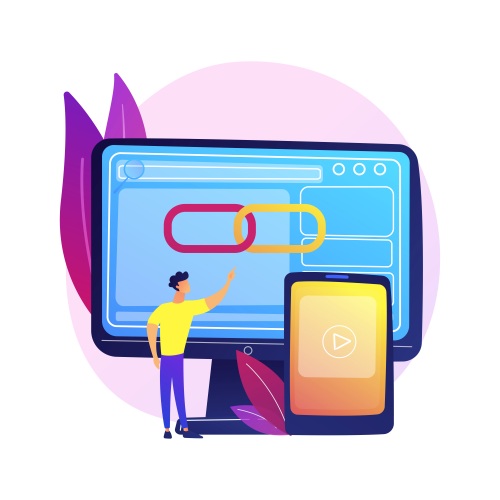As a digital marketer or SEO specialist, you likely understand the importance of Chrome extensions in optimizing your workflow. These extensions can simplify website health analysis, competitor website scrutiny, and identification of new keywords to target. In this article, we will delve into the top 10 Best SEO Chrome Extensions to Improve Your Workflow that can boost your productivity and streamline your operations.
Chrome is the preferred browser among digital marketers and SEO specialists due to its exceptional extensions that automate repetitive tasks, analyze data, and manage projects more competently. The right SEO Chrome extension can make your work easier and more productive.
1. MozBar
The MozBar is a must-have extension for SEO specialists. It is a toolbar that provides instant metrics for any website you visit. The toolbar displays domain authority, page authority, number of backlinks, and more. It also allows for keyword research and on-page element analysis. While MozBar is free, upgrading to the premium version provides more data.
2. Ahrefs SEO Toolbar
The Ahrefs SEO Toolbar is a powerful SEO tool, and its Chrome extension makes it even more potent. The Ahrefs SEO Toolbar provides instant metrics for any website you visit. The toolbar displays organic search traffic, number of backlinks, and top pages. It also allows for on-page element scrutiny. While Ahrefs is a paid tool, the toolbar is free.
3. SEMrush
SEMrush is another popular SEO tool, and its Chrome extension is an excellent addition to your workflow. The SEMrush extension provides instant data on any website you visit, including organic search traffic, number of backlinks, and top keywords. It also allows for keyword research and on-page element analysis. Although SEMrush is a paid tool, the extension is free.
4. Keywords Everywhere
Keywords Everywhere is a sought-after keyword research tool that has a Chrome extension. The extension provides data on the search volume, CPC, and competition of any keyword you search for. It also displays related keywords and their data. Although Keywords Everywhere is a paid tool, the extension is free to use
5. SEOquake
SEOquake is a powerful SEO tool with a Chrome extension that provides instant data on any website you visit. The toolbar displays domain age, number of backlinks, and top pages. It also allows for on-page element scrutiny. SEOquake is a free tool that every digital marketer and SEO specialist should add to their toolkit.
6. Check My Links
Check My Links is a simple yet powerful Chrome extension that checks the links on any page. The extension highlights valid links in green and broken links in red. It can be used to find broken links on your website or those of your competitors. Check My Links is a free tool that helps maintain your website’s overall health and boost SEO.
7. Redirect Path
Redirect Path is a Chrome extension that reveals HTTP status codes of the pages you visit. It also shows you the redirect path, if any. You can use it to find redirect chains that can adversely affect your website’s SEO. Redirect Path is a free tool that helps you identify and fix issues that could potentially harm your website’s SEO.
8. PageSpeed Insights
PageSpeed Insights is a Google tool that analyzes website loading speed and provides suggestions for improvement. High website speed is crucial for search engine rankings. However, it’s important to note that website structure, backlinks, and high-quality content are also crucial factors in improving website visibility in search results.
9. Grammarly
Grammarly is a powerful Chrome extension that can help enhance the quality of your website content. Although it’s not an SEO tool per se, it can help check your grammar and spelling, ensuring that your writing is clear and concise. This can be particularly beneficial for your website’s SEO, as high-quality content is a crucial factor in ranking higher in search results.
10. Hunter.io
Hunter.io is a Chrome extension that can help with outreach and link-building campaigns. Email outreach is one of the most effective ways to build backlinks, and Hunter.io allows you to find email addresses associated with any website you visit.
Furthermore, it’s essential to note that the SEO Chrome extensions mentioned in this article are just a small selection of the many available. The Chrome Web Store offers a vast range of extensions for different SEO and digital marketing. It’s crucial to explore the options and find the right tools that suit your needs and budget.
Also read : Top Digital Marketing platforms you should explore?
Conclusion
In conclusion, incorporating the right SEO Chrome extensions into your workflow can significantly enhance your productivity and help you achieve better results in less time. Whether you’re a seasoned SEO specialist or a newcomer to the field, these extensions can provide valuable insights into your website’s performance, your competitors’ strategies, and your target audience’s search behavior. So, don’t hesitate to try them out and see how they can help you streamline your operations and achieve your goals.