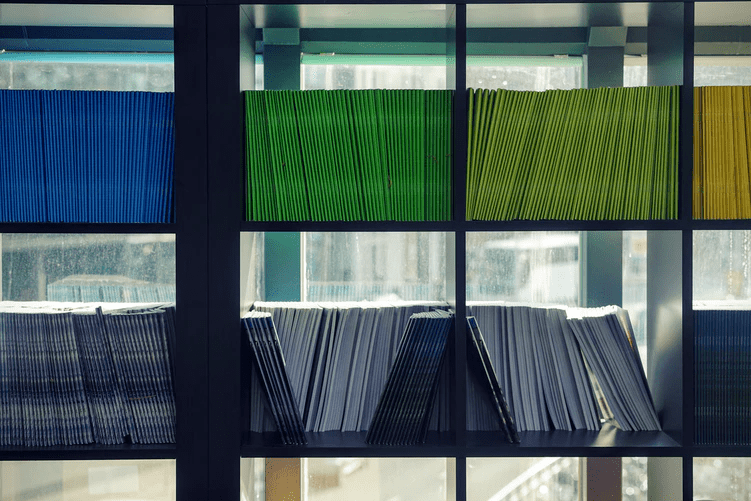How do you manage the large files? Especially during these times when all of our work is being done online, sharing ideas and information becomes a tough job. But thanks to technology, we can now easily share and collaborate online with document sharing sites. These websites allow you to upload, customise, transfer and share different documents like PDFs, videos, links, presentations, infographics, audio files and much more!
So, what websites are these that generously allow document sharing? Here is a list of the top 10 most popular document sharing websites for 2024.
1 SlideShare
Founded in 2006, owned by LinkedIn and currently gaining the trust of more than 80 million professionals, SlideShare offers a promising document sharing platform. You can upload slides or presentations, PDF, infographics, documents et cetera over SlideShare. In return, this platform can strengthen your off-page SEO. SlideShare also supports social media sharing. You can link your documents to Facebook, LinkedIn and Twitter. The more shares you will have, the better your document will perform on SlideShare.
2 MediaFire
This website can handle all your file needs. If you are an online business owner, a student, a teacher or even an academic assignment writer, you can manage and organise all your documents on MediaFire. You can get up to 50GB of free space on this platform to store all your important documents. Share your uploaded documents with just a click through email, social medial, messenger, link or website. You can also access the one time link feature where the receiver will get your document but will not be able to share it with any other. If you need more storage space, you can always buy the pro option.
3 issuu
Here’s another website that allows you to upload and distribute your content worldwide. With this platform, you can give a completely new look to your simple and plain PDFs, images and text and transform them into dynamic content. It allows you to create interesting Facebook stories, Instagram stories, and Pinterest videos. It also provides you with statistics and analytics for your content that you are sharing. This way you can monetise and measure your success rates. Whether you are a student, an educator, an essay writing service, publisher, salesperson or a designer, you can use issuu without a doubt!
4 Jumpshare
Do you have many documents or files to share with your clients? Would you like to provide them with a troubleshooting guide video? Do you want to personalise their experience with your company? If you just said yes then Jumpshare is the platform for you. Jumpshare allows you to share files of a wide variety of formats in just one click. Its amazing feature of screen capture and annotations can help you in communicating with your clients without any misunderstandings. If you do not want to write a lot of instructions, just record your screen as a video or gif and share it with your clients.
5 Hightail
For all the creatives out there who are working remotely with a team, Hightail is a great way to stay connected. You can share large files within seconds, organise your projects and work in the cloud (Dropbox and OneDrive). You can track the files that you have sent, notify your recipients, secure your content and even create a personalised Uplink URL if you want to receive files. You can keep versions of your files to track changes, assign tasks and route content for approval while collaborating with your team on Hightail. Isn’t it all amazing?
6 4Shared
With 4Shared, you can store audio, video, photos and many other files. Then, you can share them with people and enjoy the many benefits of this platform. For instance, you can customise your profile, its description, and the design of your page. You can also exchange messages from people and share comments. It also allows you to stream media files.
7 WikiUpload
Looking for a simple file upload option? Try WikiUpload. It is simple, safe and secure. No compelling ads and no hidden download links. You can keep the files forever. The upload size is 5 GB. They understand how annoying it could be for some people when it comes to sharing files. This is why they want to keep the process minimal.
8 Keep&Share
Have you shared your calendars with anyone before? Keep&Share will make your office collaborations much easier. You can add images, colours, tags, notes, reminders and notifications to the calendars. You can even add files, links and to-do lists. The platform also supports a superb colour-coding scheme where you can add filters, tags and group calendars based on your preferences. If you want to sync your Google, Yahoo, Apple or any other calendars with people, you can do this with Keep&Share. Moreover, they provide you with a setup consultation. Well, this is taking organisation to the next level.
9 Animoto
Videos are the new way of communication these days. Whether you are an online content creator or an eCommerce business, you can do much better with storytelling and videos. Animoto is one such platform that allows you to make your own videos with just drag and drop. All you need to do is add some photos and videos. You may pick a song from their music library or sign up for advanced features.
10 WeTransfer
They have a great motto – when you cannot afford to shrink your ideas, why shrink your files? WeTransfer is a great way of sharing your files. You can track your downloads, edit your transfers or set limits for how long your transfers are available. It also offers two-factor authentication allowing you to password protect your files.
Document sharing websites and SEO?
Many websites nowadays are following an approach of repurposing and sharing their content, also known as document sharing. There are many websites available that accept these documents and in return provide a backlink. This means by sharing documents like PDFs, make slideshow videos, infographics, or videos, you can gain backlinks over your site. This will in turn help in enhancing your search engine rankings and increasing traffic on your website.
So this was our bit on the top 10 document sharing sites for 2024. If you have not tried any of these websites yet, this is the time to embrace them in your organisation strategy. If you have any questions or suggestions about how to use document sharing websites for our benefit, please do share with our community.
Author’s Bio – Lucy Miranda is an essay writer & editor at GoAssignmentHelp. She is devoted to her family, work and friends. She is a News Enthusiast and a Bookworm. She loves Swimming and dancing too. She is interested in educational, marketing and blogging issues.